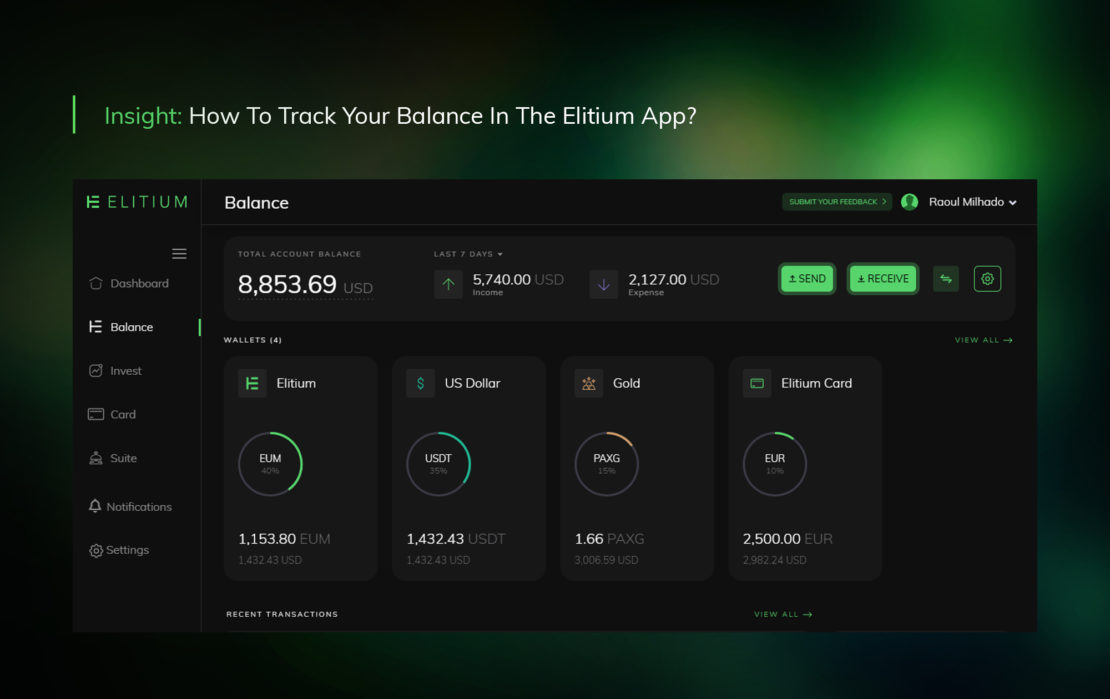Insight: How To Track Your Balance In The Elitium App?
We’ve run through the ‘Invest’ page of the Elitium app preview. Now, let’s turn our attention to the page that displays the balances across your wallets.
To keep life simple, we’ve called this page ‘Balance.’ And in the following blog, we’ll describe all the information you’ll find here — alongside clarifying what all the numbers actually show.
Ready? Let’s go.
Deep-Dive: Elitium App — ‘Balance’ Page
The ‘Balance’ page shows your total account balance, as well as a breakdown of your individual investments. Here’s a rundown of the figures you can expect to see (although the precise details will depend on the assets you add to your portfolio).
Wallet Balances
Your wallet balances show how much of each investment you currently hold. In the Elitium app preview, you’ll see four wallets spanning EUM, US Dollar, Gold (as PAX GOLD), and your Elitium card.
The details include the asset amount (and its USD — or your preferred currency — equivalent), with the percentage detailing the proportion of funds allocated to each investment.
To help you track your overall cash flow, a ‘Total Account Balance’ illustrates net inflows (or outflows), depending on your income and expenses from the past seven days.
Send And Receive
In the top-right hand corner of the page, you’ll also see the central console for sending and receiving funds. You can use these buttons to move money both within and beyond the Elitium ecosystem.
Just remember: all swaps between internal wallets are both free and instant, making it easy to manage your wealth within the Elitium app.
Recent Transactions
In money management, you want to see your account history. To cap the balance page off, we added ‘Recent Transactions,’ covering all your Elitium spending activity, including how you’ve spent your funds, where you spent them, and the transaction status.
Send A Gift. Or Request An Elitium Card.
The Elitium wealth management app is all about creating value for as many clients as possible.
That’s why we’ve included a ‘Gift EUM’ widget in the bottom right-hand corner of the Balance page, as it allows you to send our cryptocurrency to any user, anywhere in the world, whether they have an Elitium account or not.
In doing so, you can introduce others to the possibilities of crypto wealth management — or you can ignore the widget and explore the Card page, which we’ll cover in more detail in a future post.
Take wealth management to the next level: create an Elitium account today.